Key CHE Forms, Policies and Information
- Access
- ♦ Room Access Request Form
♦ AggieAccess Request - Contracts, Grants and Faculty Information
Salary Information
♦ Professor of Engineering Salary Scale -- Note this is base 9-month salary; no off-scale components are shown.
♦ Undergraduate Assistant Salary Scale
♦ Postdoctoral ScholarOffice of Research Documents
♦ Data Sheet for Contracts and Grants Proposals
Financial Disclosure Forms
♦ Federal
♦ Non-Government Entity
Every extramural proposal submitted requires various additional documents available on the UC Davis website.Fringe Benefits
Recommended Fringe Benefit Rates for Use in Benefits Calculations
Indirect Cost Rates
♦ Table of Current and Future Indirect Cost Rates
♦ 2013 – 2018 Rates- Computers, Printing and Undergraduate Computer Lab
Computing Services -- Located in Ghausi 3045, Computer Services provides computing-related assistance to all CHE and MSE Administrative, Instructional and Research computing. Contact chms-support@ucdavis.edu or 530-752-8879 for support and questions.
Usage Policy -- We adhere to UC Davis’ computer use policy and general policies. We expect all CHE computer users to follow those policies, and we do enforce them, as needed.
Purchasing Software/Campus Licensed Software -- The campus offers many software programs at substantial discounts or free. If you purchase through this site you will need to contact the CHE Business Office to get a recharge ID to use. The College of Engineering also has a software download link. We have licenses for Windows, Microsoft Office and Adobe Acrobat. Contact chms-support@ucdavis.edu for information on installing these programs. Note: The department provides this software only for UC Davis-owned computers. If you need to purchase software not available through the campus or CHE, then place an order in OPS, the College of Engineering’s online purchasing system. Note that software orders requiring a credit card can be placed through OPS; the purchasing personnel will forward you an email with appropriate link to download the software when the purchase is complete.
Undergraduate Computer Lab -- Students in the CHE Undergraduate Lab -- 2016 Bainer -- are ALWAYS responsible for your own files. Files left on the systems are subject to deletion at any time. Please use a USB flash drive, or online storage like your Google Drive. Please also note that eating is not allowed in the labs, and your help and courtesy in keeping things clean is appreciated. Accounts are required to log onto the computers in the lab and a lab door code also is required -- request an account and door code by emailing chms-support@ucdavis.edu. Accounts are reserved for students, staff, and faculty who have a direct affiliation (CHE Majors, students taking a class in the department, those who work in the department) with the Chemical Engineering Department.
Printing -- Printing jobs can be sent to the lab’s Repo Graphics printer (BAINERLAB in the print menu). Instructions for use are below, and are also posted in the lab.To Print (Charged): Print job as normal (make sure printer is BAINERLAB on 169.237.91.16); when prompted, enter your student ID number (no password) (Note: The remaining balance displayed is NOT accurate); to release job at printer, swipe student ID card through card reader (Magnet stripe up); job will release to printer, finish by pressing the “End” key on the card reader (top right corner).
Copier Feature (Charged): Swipe student ID card through card reader; use printer screen to make copies; finish by pressing the “End” key on the card reader (top right corner).
Scan to Email (Free): Swipe student ID card through card reader; select “Send” from printer screen menu; select “E-Mail” and enter a valid email address; select scan preferences on right hand side; press green Start button to start scan and email; finish by pressing the “End” key on the card reader (top right corner).
Remote Access -- To remotely connect to computers in the undergraduate Virtual Computing Lab, click here.
Software -- Unless otherwise noted, this software is installed on the PCs in our main undergraduate teaching lab:
♦ Adobe Acrobat XI
♦ Aspen v8.5
♦ Endnote
♦ Google Chrome
♦ MatLab R2014a
♦ Mozilla Firefox
♦ Microsoft Office 2013
♦ OpenProj
♦ PCM
♦ SuperPro Designer v9Wireless Network -- Campus moobilenet access is available in the lab. See http://wireless.ucdavis.edu/ for more information on how to connect.
IT Policy Highlights- Reimbursements
General Information
Before you spend money on the University’s behalf, it is your responsibility to understand the UC Davis Purchasing Policies and Procedures. Th information below is designed to help you navigate the most efficient way to obtain your reimbursement of allowable expenses. If your expenses are unallowable, then reimbursement will be delayed or disapproved. These procedures are for reimbursements that are being paid from accounts managed by the Department of Chemical Engineering ONLY. If you are being reimbursed from an account in a different department, then you should consult with the Account Manager in that department and use the local reimbursement process. All forms can be found here.
Select the category for which you are seeking reimbursement. These include:♦ Travel
♦ Entertainment (including food purchased for events or other people)
♦ Supplies.
You will be directed to detailed information and specific forms.Lost or Non-Itemized Receipt? -- Complete this form. Attach any supporting documentation (ex. un-itemized receipt, sales draft, copy of credit card statement). Submit this form with the rest of your reimbursement packet to your account manager. Be prepared for questions from the Shared Service Center and Accounting Offices.
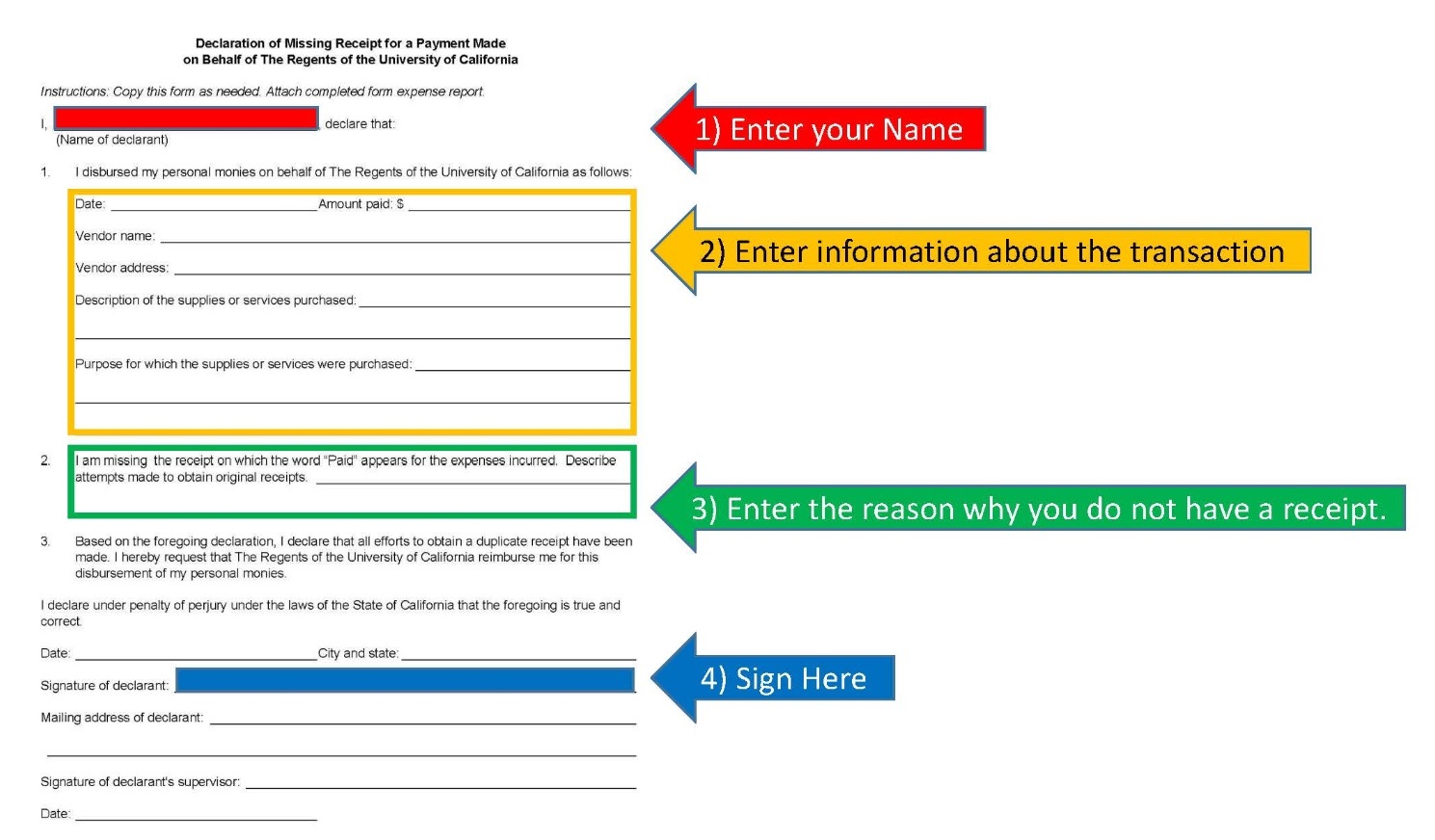
I Don’t Know Which Account Number to Use. -- Submit the report to your Account Manager with some information about which account to charge. Examples: “The Department Agreed to Pay” “My NSF Grant” “My discretionary account” “My Travel Award”
I Don’t Know the Business Purpose for the Entertainment. -- Common Entertainment reasons are: lunch provided for [Guest Speaker] as part of the CHE Seminar Series, lunch with visiting collaborator to discuss research related to X project, or faculty research seminars for students.
- Personnel
- Academic Leave Form -- Professional Development/Research
CHE/MSE Onboarding Form Checklist -- Staff Use Only
Instructional Workload Courses (IWC) Guidelines -- Unit 18 Lecturers
Time Reporting System (TRS) -- Online Employee Timesheet - Other Helpful Links and Information
- GARD -- Graduate Applications Review Database
MyInfoVault -- UC Davis Academic Merit and Promotions System
MyUCDavis -- Campus-wide resources and information

